Gold panning in Google Analytics
Google Analytics is a wonderful source of data about your users. However, it's all too easy to focus on the obvious rather than dig down for some real treasure. In this post, I outline five user insights from Analytics that are worth their weight in gold.
Taming the beast
Google Analytics is a powerful tool, but with power comes (sometimes bewildering) complexity. The best way to deal with this is to think about the questions you want the answers too.
Most of what I talk about below involves using segments; these are my preferred way of slicing and dicing analytics data into more insightful chunks. Don’t forget that stacking multiple segments allows comparison between them; if you don’t want to compare between segments then use the “All Visits” segment to compare your segment with all site traffic.
1. New visitors
We spend a lot of time optimising home pages to provide an excellent means of showing all that a site has to offer, when often people arrive elsewhere from a search. For many organisations new visitors are particularly important (are they signed up to email? / my latest campaign? / etc.), so knowing where they land is vital. The question I’m interested in is: “What pages are visitors new to the site landing on?” Analytics provides a built-in segment for new visitors, so fire it up. Here it is favourited in the segments drop-down:
Now take a look at landing pages (Behaviour > Site Content > Landing Pages). Ensure that any well-visited ones have the appropriate navigation and retention features.
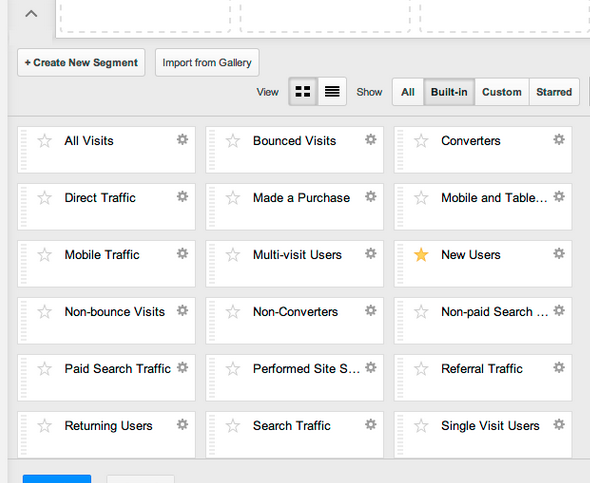
2. Mobile
Understanding the journeys made by users on mobile / tablet is now very important - and vital if you’ve not yet optimised the site.
The question I’m interested in is quite wide: “Are mobile / tablet users coming to the site for different reasons than desktop, and what pages are they looking at?”
First up, take a look at your overall mobile traffic - nothing complex here, just look in Audience > Mobile > Overview. Our clients are seeing anything from 5% to 50% from mobile/ tablet combined. However, a low number doesn’t mean that you don’t have to cater for mobile/ tablet - it could be a worrying sign that people are bouncing from your unoptimised website.
To look at this further I use the built-in “Mobile and Tablet Traffic” segment (favourited in the screengrab below):
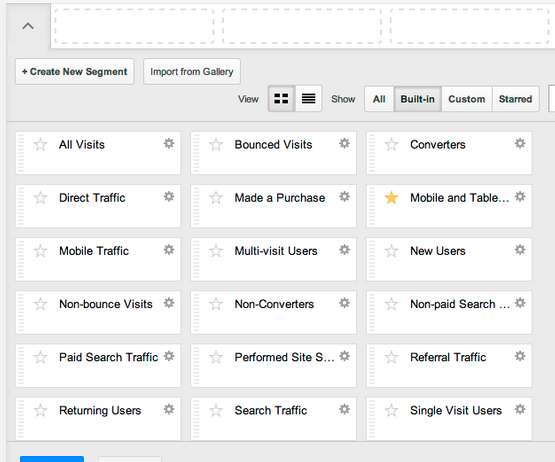
With this segment (and All Visits selected for comparison), I’ll take a look at landing pages (Behaviour > Site Content > Landing Pages) and see if there’s a high bounce / exit rate for the mobile / tablet segment.
I then look at the search terms people are using to get to the site, and see if these differ from the desktop segment. If it does, it might mean that people are coming to the site from mobile / tablet for a different reason, and I should look to cater for this. I then look at the landing pages for those terms, and check if these (whether optimised or not) help people on mobile / tablet complete the tasks suggested by the search terms.
3. Scroll depth
You’ll need a developer to set up the code to track scroll depth. But - if you manage a site with long pages (including your homepage), it’s essential. Once it’s working, you’ll find it as an event in Behaviour > Events.
The question I’m interested in is this: “Are long section index pages providing a barrier for my users?”
To answer this, I create a custom segment showing scroll depth of > 75%. This will appear under the Conditions tab (click on the “Ad content” drop-down and then search for “scroll” to find it in the list). Once the segment is created, I look at exit rate from these pages (via Behaviour > Site Content > All Pages).
Any pages that have an anomalously high exit rate probably aren’t doing a good job at linking users onwards, and I can look at the in-page analytics for each of these to see why.
4. Site search
Site search (Behaviour > Site search) is a vital means for understanding not only what users are searching the site for, but the language and phrasing that they are using. It’s also often possible to pick up an anomaly between your navigation and what people are searching for - a popular search term might mean that people aren’t easily finding the link to the page(s) relating to it.
However, site search isn’t something that’s set up by default in Google Analytics. You will have to configure Analytics (and might have to get a developer to do it).
Once it’s working (leave it for a month or two before analysing), check the usage; if it’s low it suggests a possible problem.
Then take a look at the search terms and look at the destination pages. Check that there are no weird mismatches.
Then view the “% Search Exits” metric. This tells you the percentage of searches in which the user left your site after searching instead of clicking any of the search results. It’s possible that your content (or search function) isn’t optimised for these searches.
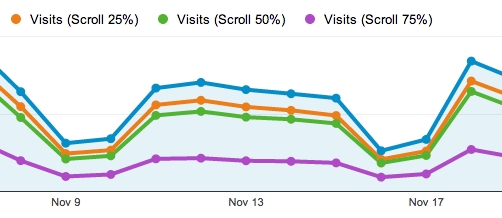
5. Organic search
Sadly, “(not provided)” means that the organic search data (Acquisition > Keywords > Organic) is almost useless for providing user insight:-
However, there are ways around this. Personally, I favour the Google Webmaster Tools solution (method 4 in that link) as it also includes the clickthrough rate for particular terms, and the approximate impressions, too. This means that you can see how well or poorly you perform for particular searches, and, from a user research perspective, gives you clues to the language and wording that your users phrase their tasks with. This allows you to (manually) find the landing pages for those terms you’re not performing well for, and then optimise the pages accordingly.
Want to find out more?
To understand how you can make the most of our Google Analytics data, please get in touch and one of our experts will get back to you.


